This is how you do it!
How to register in the app and sign up for the stage program.
Still need help? Contact our superuser Thomas at +46 731-59 94 89 or thomas@textilefashioncenter.se
1. Register and create an account on Brella
• Go to next.brella.io/events/BorasTextileDays/home to register and create an account.
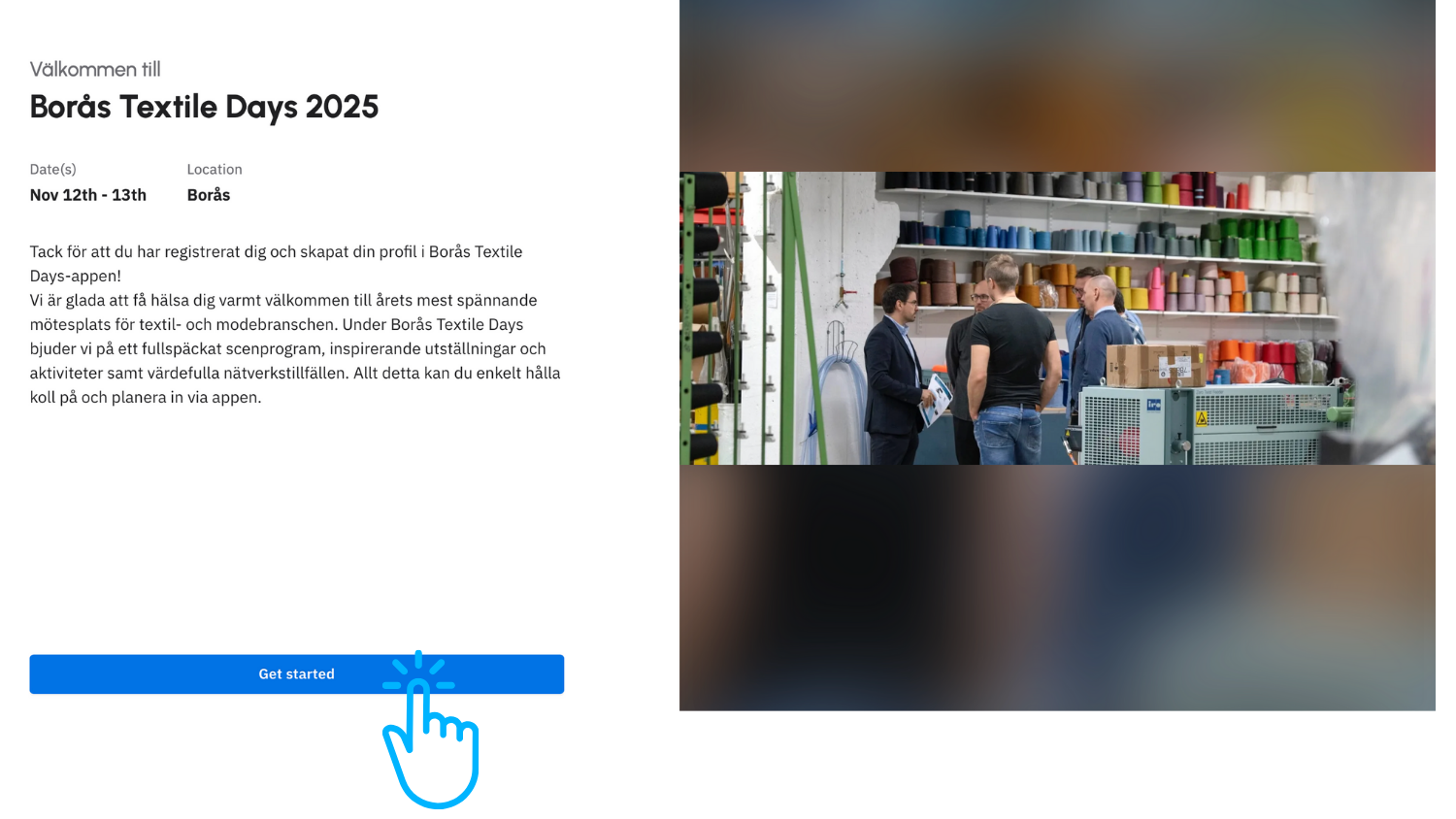
2. Fill in your details and create a profile
• If you take a moment to write a short presentation, it will be easier for you to find interesting connections – and for others to discover you and network.
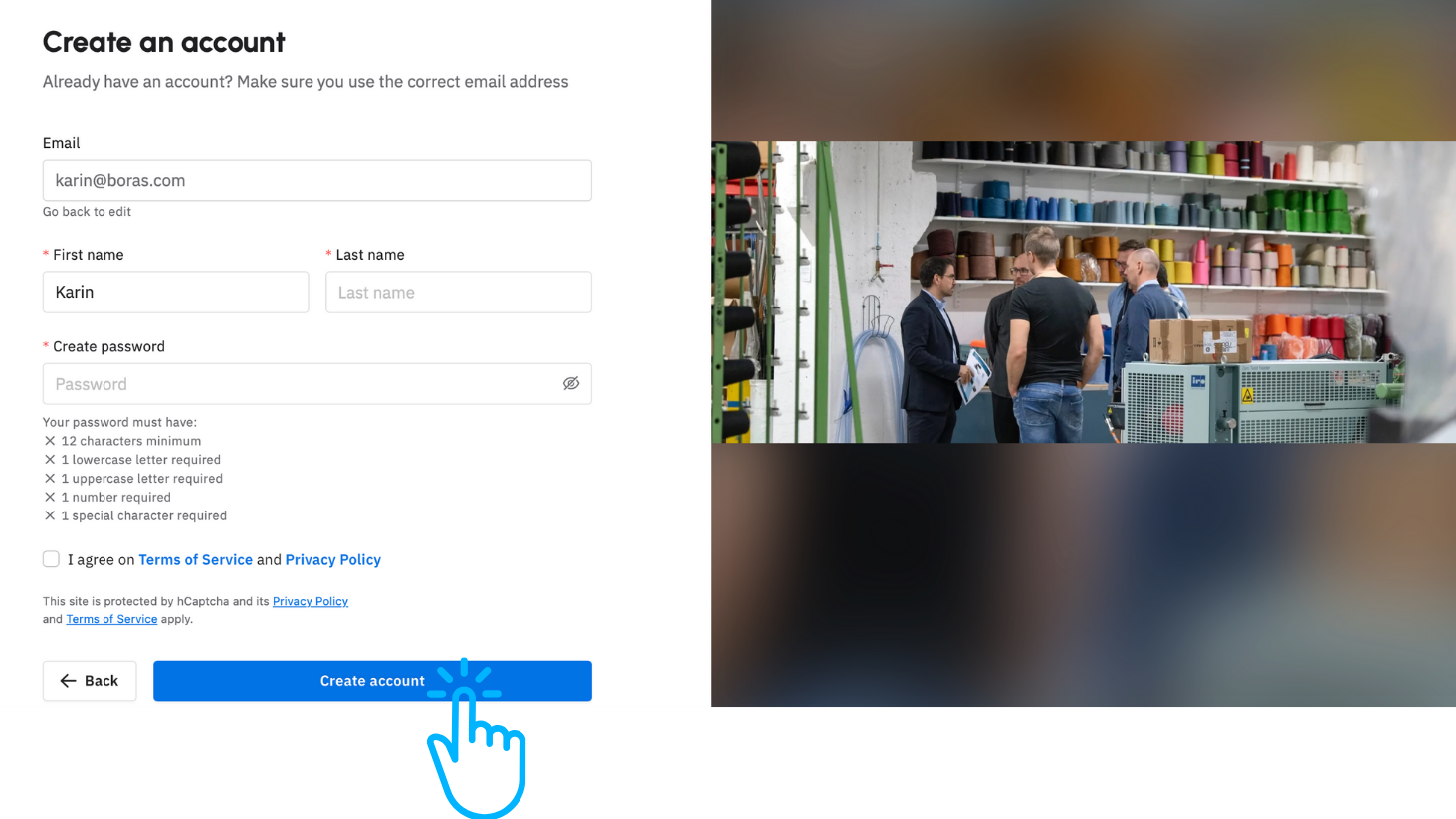
3. View the schedule
• Click on “Schedule” in the menu on the left. Here you can view the stage program and reserve a spot for different sessions.
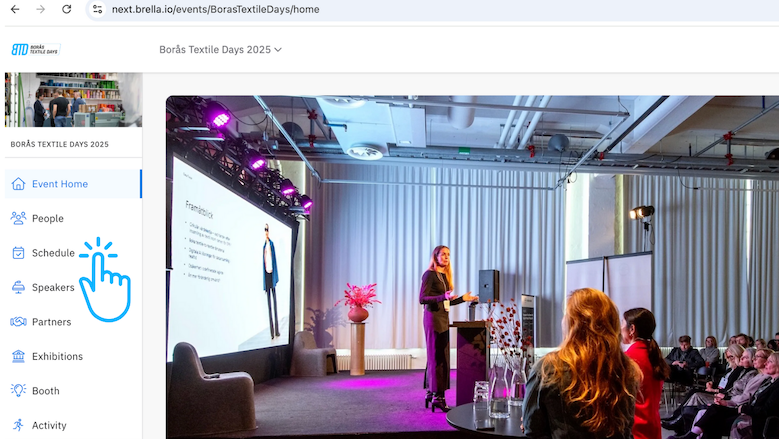
4. Scroll through the program
• Note: There is one tab for each day – 12 and 13 November.
• ↔ Swipe horizontally = View program items across the day with the times at the top.
• ↕ Swipe vertically = See all program items in relation to the time schedule.
• If something overlaps, the sessions will appear above/below each other.
• Under the “gear icon”/Settings in the top right corner, you can choose different viewing options for the schedule.
• Click on a session to read more, see the speakers, and reserve a spot.
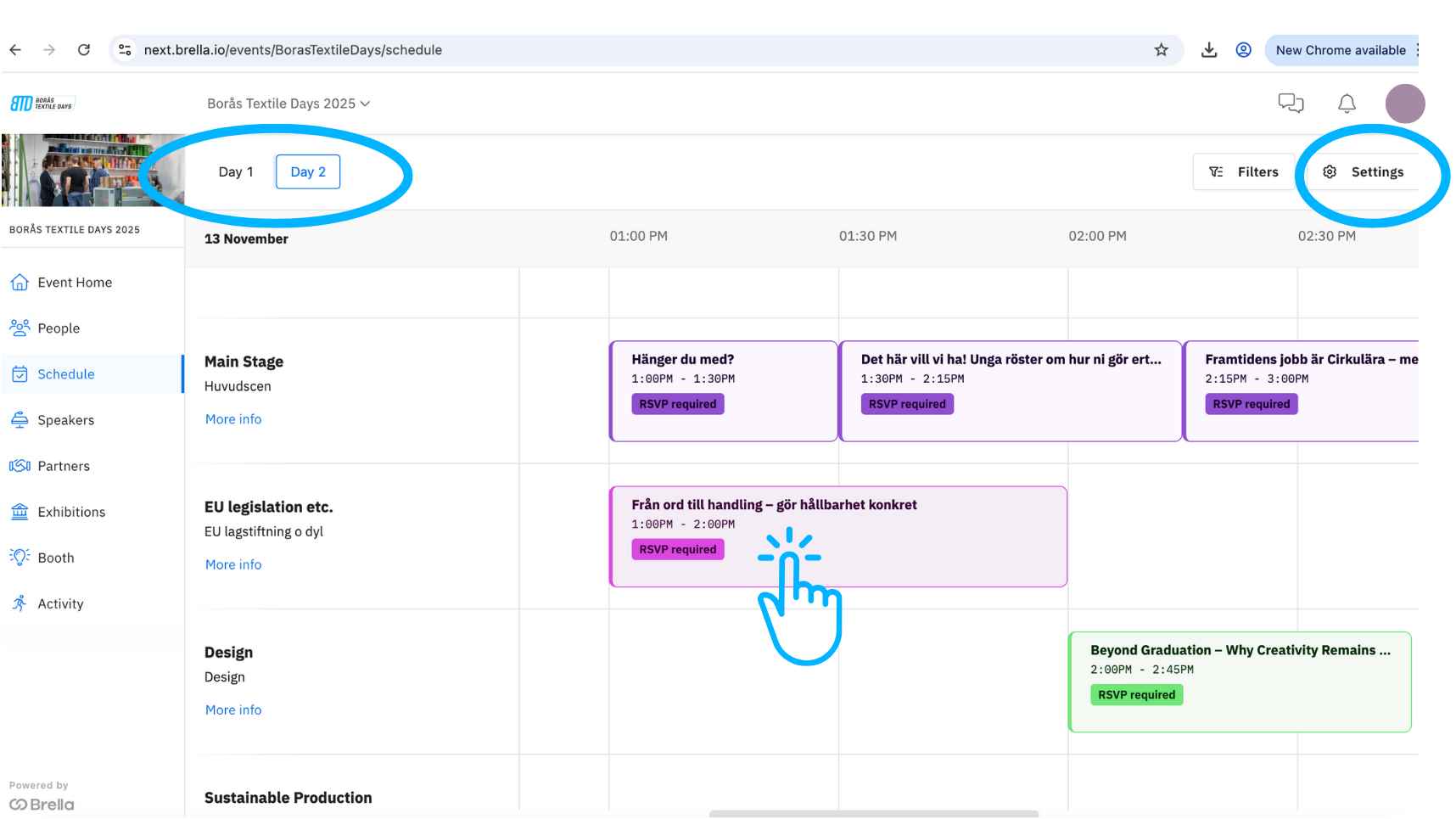
5. Reserve your seat
• Click the “RSVP required” button for the session you are interested in.
• Scroll to the bottom of the session page and click “Reserve seat”.
• You can easily cancel your booking by going back the same way and clicking “Cancel RSVP”.
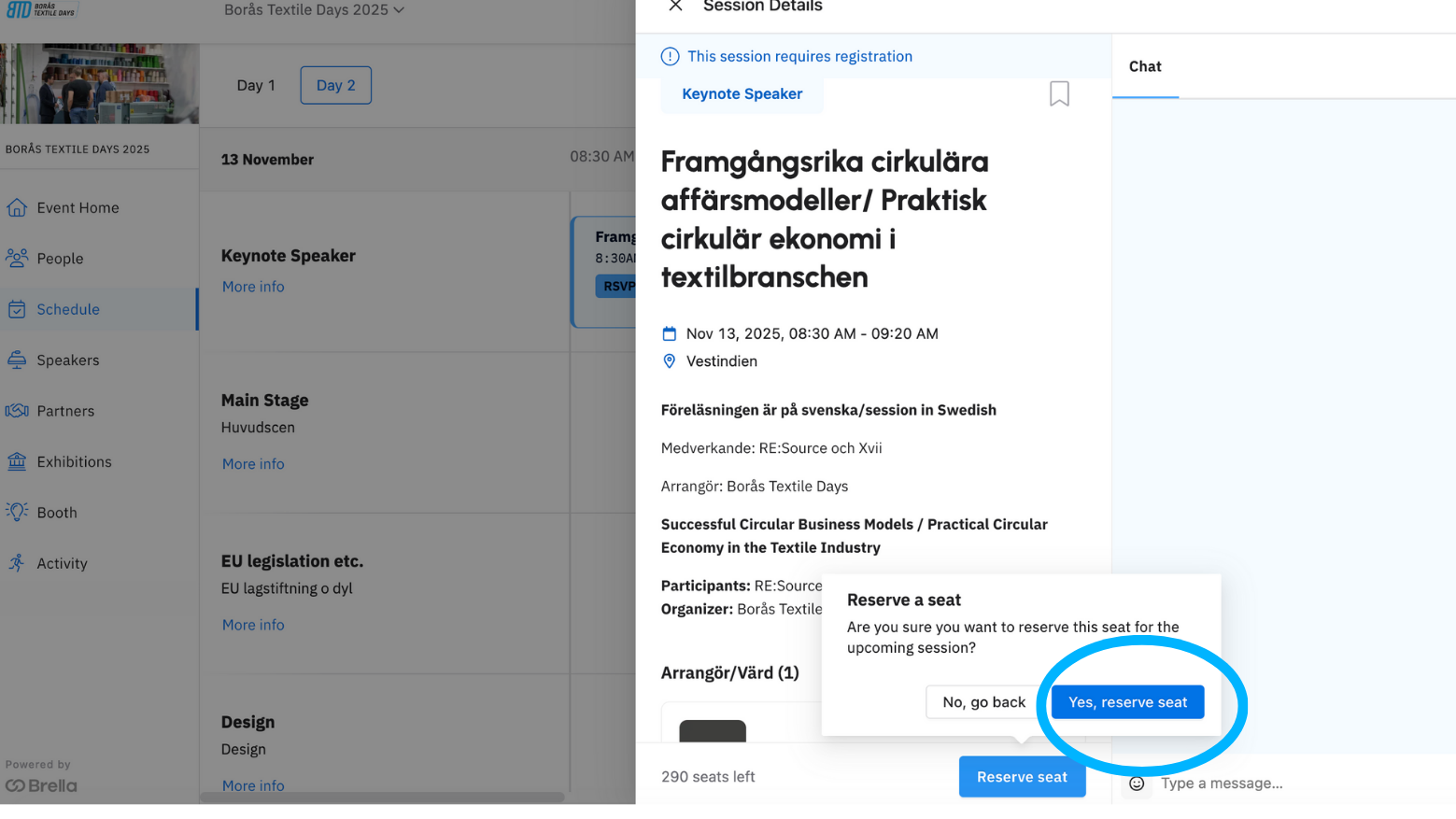
Still need help?
Contact our superuser Thomas at +46 731-59 94 89 or thomas@textilefashioncenter.se